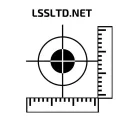Laser levels are great bits of kit for providing level lines around the home or on construction sites. But often we don’t just want horizontal and vertical level lines. We want a slope to work to. Often this is because we want to drain the area to prevent standing water, we need a ramp or steps for access.
Laser levels can help us achieve the levels that we want or need to work to. But we need the right laser level to get the desired results. With so many laser levels available the choice can be bewildering. In this article I will help you choose the right laser level that you can use for just about any job that involves levelling to a slope.
Disclaimer: This site, and in particular this page, contains affiliate links to products. You are under no obligation to but if you visit and buy something from their site from a link on this site, we will receive a small commission, the price you pay will remain the same. This helps to keep this website running and your help is appreciated.
What are the different types of laser levels that can do slopes?
There are two different types of laser levels that can do sloping levels. These slope matching laser levels and grade (single and dual) laser levels. The main difference between the two (apart from the cost) is the amount to which they can be set from the horizontal or vertical plane.
The Slope Matching Laser Level.
A slope matching laser level is a horizontal laser level that the self-levelling feature can be manually altered to achieve a desired slope. These laser levels will always revert back to the horizontal plane when they are switched of and on again. Using the slope matching features of these laser levels is usually requires two people.
Slope matching laser levels currently available include:
- GeoMax Zone 20H
- Leica Rugby 620
- Topcon RL-H5A
- Spectra Precision LL300S
Of the above slope matching laser levels, I prefer to use either the Leica Rugby 620 or the Topcon RL-H5A. I have used the GeoMax Zone 20H but I didn’t find it as accurate as either the Leica or Topcon.
Slope Matching Laser Levels available on Amazon
There are reviews of these slope matching laser levels on this website.
Review of the Leica Rugby 620 Laser Level
Review of the Topcon RL-H5A Laser Level
The Grade Laser Level.
Grade laser levels are available in two different formats. Either single grade or dual grade. Grade laser levels will self-level to horizontal. A specific grade for the works to be done can then be typed into the laser level, which will then adjust the laser beam to that grade.
A single grade laser level will only allow the desired grade to work along one axis of the grade laser. There will be a sighting line on the top of the laser level which will indicate the line of the axis that can be set. There will also be markings that indicate which way the slope will fall. A positive angle will indicate a rise from the laser level.
Dual grade laser levels allow for a grade to be set on either of the x or y axis of the level. Both axes can be set at the same time. Careful setup and alignment of the axes of the laser level is required when this is being used.
Grade Laser Levels currently available include:
- Topcon RL-SV2S
- Topcon RL-200
- Leica Rugby 320SG
- Leica Rugby 410DG
- Spectra Precision GL412N
- Spectra Precision GL422N
My choice from the above list would be either the Leica Rugby 410DG or the Topcon RL-SV2S. Both are very capable grade lasers.
Grade Laser Levels available on Amazon.
The Topcon RL-HV2S Laser Level is designed for multiple tasks that is construction site tough.
One of the largest operating ranges of any laser level at 2,600ft or 800m.
120Hrs of operating time. That's over 2 week's working time.
IP66 Rating, tough enough for any job site.
Works with the Topcon Laser Manager App.
I used a Leica Rugby 410 Laser Level and tested it for accuracy. This is because I have found that the Leica and Topcon Laser Levels to be the most accurate.
How accurate are laser levels.
How to set a slope with a slope matching laser level.
Due to the nature of my work, I never use the slope matching capabilities of these laser levels. However, I will explain how to use the feature. I don’t think the instructions are very well written in the manuals for these laser levels. And most times the manuals are never in the box when they are on site.
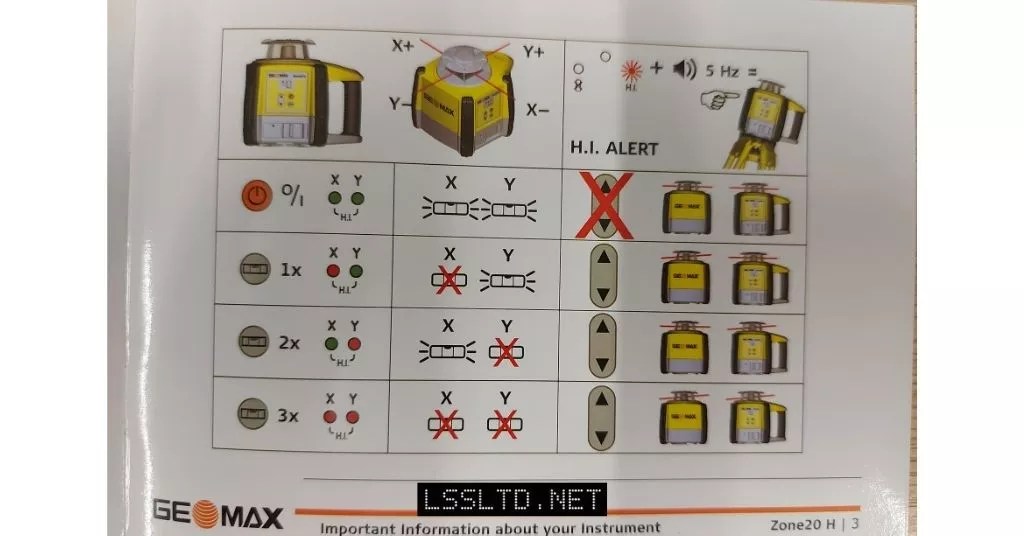
I will be using the GeoMax Zone 20H for this example and I have set it up in the office so that the laser beam can be seen on the wall.
To alter the laser beam grade, switch on the laser level and allow it to self-level. Press the grey spirit level button, I have pressed it twice to alter the Y-Axis. Notice the Y diode is red and the X diode is green.

Pressing the arrow keys will alter the angle of the laser beam. By pressing the up arrow the laser beam line goes up to the right of the laser level. This is the positive side of the Y-Axis.
Pressing the down arrow key moves the laser beam in the opposite direction. The laser beam goes down to the right side of the laser level.

Pressing the grey spirit level bubble will cycle through the different access that can be altered. The first would be to alter the X-Axis only. The second would alter the Y-Axis only. The third press would allow the alteration of both the X-Axis and the Y-Axis. Pressing once more would revert back the horizontal level.
To match the grade using the GeoMax Zone 20H laser level is straightforward enough.
- Set the laser level up and align the cross hairs on the top of the laser level with the direction of the grade you want to match.
- For example, line the Y-Axis to point down the slope.
- Switch the laser level on and allow it to self-level.
- Set the detector to the desired height of the slope
- Press the grey spirit level bubble to cycle through to the axis you want to alter.
- Move to the end of the area to be graded with the detector and hold on the desired point.
- Using the arrow keys move the laser beam until the detector shows the beam in the centre, the desired level.
- Use the laser level to achieve the two grades between these points.
If you make a mistake in matching the slopes simply switch the laser level off and then switch it back on again. This will level the laser back up to horizontal. From where you can start again. Note that every time these laser levels are turned off and back on again, they return to a horizontal beam projection.
How to set a slope with a grade laser level.
Setting a slope with a grade laser level is straightforward. Line the desired axis of the laser up with the direction of fall (or rise). Enter the grade of the slope that is required and switch the laser level on. The grade laser level will self-level and then set the laser to the required slope.
The receiver will need to be set to the correct level as the laser level will not be set on the start the of the slope to be constructed. This is one of the major advantages that a grade laser level has over the slope matching laser levels.
All the grade laser levels that I have used required the grade of the slope to be entered as a percentage fall. This often means converting the fall from one format to a percentage fall.
Converting different grades to percentage fall (or rise)
Working out the fall or rise as a percentage is not difficult. I like to always work out falls in millimetres per metre length. I find this unit of fall very easy to work with and makes checking falls over certain distances quicker and easier.
1:H
This is the fall (or rise) of 1m over a distance. Changing the horizontal (H) distance will alter the grade. Grade laser levels do not accept this format of grade.
For example, a 1:40 fall would equate to a 25mm/m fall or 2.5%.
To work this out we need to divide 1 by 40.
1/40 = 0.025
When I look at the number 0.025, as in the case above I see this as 25mm/m fall. After many years, I now just look at the first three numbers after the decimal point and read them as millimetres. This is the fall (or rise) for every metre in the horizontal distance.
To convert this 0.025 fall into a percentage we simple multiply the figure by 100.
(1/40)*100 = 2.5%
This 2.5% can be put into the grade laser level and the area to be graded can be done to this grade.
Whether you have a slope matching laser level, or you have the requirement for a grade laser level then it is important to choose the best one you can. My recommendation from the current laser levels are listed below. These recommendations are based on using them or their predecessors over many years on large construction sites.
Recommended Laser Levels
The Topcon RL-HV2S Laser Level is designed for multiple tasks that is construction site tough.
One of the largest operating ranges of any laser level at 2,600ft or 800m.
120Hrs of operating time. That's over 2 week's working time.
IP66 Rating, tough enough for any job site.
Works with the Topcon Laser Manager App.