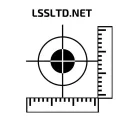Orthomosaics turn routine drone imagery into accurate, georeferenced maps that project teams can trust for measurement, planning, and claims. Behind every clean, CAD-ready image is a repeatable workflow that starts on the ground—before a single prop spins—and ends with deliverables your engineers can drop straight into their drawings.
Between June and December 2024, 26 weekly surveys were done at the Chatterley Valley project (≈446,241 m²; ~1.44 km by 0.4 km). The process below—risk first, discipline always—made those flights smooth and the outputs defensible.
Step 1: Flight Risk Assessment — Designing Safety, Legitimacy, and Trust.
Before a single prop spins, we do the work that makes everything else possible: a flight risk assessment. It isn’t admin for admin’s sake; it’s how you convert uncertainty into a known, managed plan. And in the UK, if you’re operating with a GVC and CAA Operational Authorisation (OA), it’s non-negotiable.
Start by mapping airspace constraints. Check FRZs (Flight Restriction Zones) around airports, heliports, and sensitive locations. Even if your site isn’t inside an FRZ, nearby boundaries can create “gotchas” if a grid mission strays. Then pull NOTAMs (temporary restrictions, air displays, cranes erected near rail corridors, etc.). If you’re close to an FRZ boundary, build in a buffer—adjust your mission polygon so the drone never needs to “kiss the fence.”
Now shift to ground risk. Identify public rights of way, site access gates, haul roads, parking, welfare, and areas with uninvolved persons. At working sites, machinery and changing terrain are dynamic hazards. We note the tallest plant (cranes, piling rigs, telehandlers), confirm the maximum structure height, and set our RTH altitude comfortably above it with margin for future changes (e.g., an extra 20–30 m). Mark safe contingency landing zones (LZs) if a battery sags early or a weather cell appears. If the site borders public roads, set geofenced keep-out margins along the boundary and plan take-off points from controlled zones.
Weather is more than a yes/no. Check forecasts but also consider gust factors (steady 12 mph wind with 24 mph gusts is a different risk from a steady 20 mph), sun angle (low winter sun throws long shadows and glare), and precipitation risk (a drizzle cell can smear lenses and wreck a dataset). For mapping, the most forgiving windows are often late morning to early afternoon with light, steady winds and even cloud cover—soft light minimizes harsh shadows and improves tie-point matching.
Then come the GNSS and electromagnetic considerations. RTK mapping relies on robust satellite geometry and clean environments. Overhead steel, shipping containers, live substations, or big steel frames can create multipath and magnetic anomalies. Note them, and if necessary, plan shorter legs so you can keep line-of-sight and maintain a high RTK fix rate. If you use NTRIP rather than a base station, verify mobile data coverage (primary + backup SIM). When possible, we like to pre-flight a short test strip days in advance to validate live corrections on site—nothing beats seeing those green RTK ticks in the controller when it isn’t “mission time.”
People and permissions matter. Confirm landowner permission, site induction details, and communications (who to call if a crane booms up unexpectedly). Agree a NOTAM-style notice to site management: date, window, launch area, plan, contact. Place minimalist signage at access points: “RPAS mapping in progress—keep clear of launch/LZ.” This isn’t showmanship—it reduces surprises, footfall, and conflicts for the pilot in command.
Finally, write down the emergency plan in plain English: loss of link (RTH height, path, land if unsafe to RTH), battery low (pre-briefed LZ), uncontrolled persons entering the area (pause mission, loiter at safe height, resume), GNSS degraded (abort leg, reposition manually, re-establish fix). Practice one drill with the team. A 60-second tabletop rehearsal removes ambiguity—and anxiety—later.
At Chatterley Valley, this step was the difference between “26 smooth weekly flights over six months” and “26 chances to get caught out.” The site was ~1.44 km by 0.4 km with moving plant, evolving terrain, and regular crane activity. Each week we refreshed the risk assessment, confirmed tallest structures and exclusion zones, adjusted RTH height, and re-checked NOTAMs. This discipline wasn’t bureaucracy; it was credibility. It told everyone: we’re safe, we’re legal, and we’ve thought ahead. Behaviourally, it’s the first moment the client relaxes—because the boring paperwork is precisely what makes interesting results possible.
Step 2: Drone & Equipment — The M3E RTK, Ground Kit, and Redundancy by Design.
Technology doesn’t deliver accuracy by itself; well-chosen, well-maintained kit used predictably does. Our mapping workhorse is the DJI Mavic 3 Enterprise (M3E) with RTK module. We choose it for three reasons: portability (so we fly more often), RTK positioning (so the bundle geometry starts strong), and reliability (so missions don’t get scrapped by flaky hardware).
Think in systems, not gadgets. The airframe is one node. The rest matters just as much:
Controller & comms: Up-to-date firmware, two SIM routes for NTRIP (primary + backup), spare cable, power bank.
Power: At least 3 flight batteries (we had 4) for a typical 60–90 minute mapping session, a smart charger, and an AC source (or inverter) for top-ups. Cold-weather sleeves if needed.
Storage: Multiple high-speed SD cards labelled and rotated per sortie (e.g., “M3E-01-AM,” “M3E-02-PM”). Full/empty wallets to avoid overwriting.
Optics care: Lens pen, microfiber, and blower. A speck of dust on the lens becomes a repeating artifact across hundreds of frames.
GCP kit: Checkerboard targets or high contrast painted crosses (we often paint 600 mm arms), survey nails, marking paint, weights/pins for temporary mats.
Survey control: RTK GNSS rover + pole + tripod/tribrach + controller. Batteries for everything.
Safety kit: The minimum site PPE requirement for working on site and then cones for launch area, first-aid kit, fire blanket, whistle—small things that buy you calm in a crowd.
Paperwork & spares: Printed OA, insurance, site permit; spare props; a cheap pop-up mat to keep dust off the airframe at launch.
Maintenance and predictable preparation are where reliability is won. Keep a log: battery cycles, firmware dates, last compass/IMU checks, last camera calibration. Avoid the “upgrade everything on site” trap—update in the office, test fly, and lock settings before mission day. On site, do simple, repeatable checks: airframe inspection, prop condition, gimbal movement, obstacle sensors status (often off for mapping), and confirm RTK services connect and stay fixed.
Camera settings matter because mapping likes consistency. For orthophotos, we generally prefer: fixed shutter fast enough to kill motion blur, low ISO to control noise, locked white balance (so exposures stitch more cleanly), and manual focus to infinity or a confirmed AF lock before the first leg. The principle: one good exposure repeated 2,000 times beats intelligent auto guessing 2,000 different times.
Redundancy is your quiet superpower. Bring more than you think you need: extra batteries, extra SDs, extra wipes, an extra cable for NTRIP. If you need to split a big site into multiple sub-missions, do it. A tired pilot with a dying battery trying to “just finish the last strip” is how good datasets or drones die. And always have a Plan B for corrections: if a mobile network fails, consider a local base (where permitted and practical) or at least plan enough GCP density that you can recover absolute accuracy in processing.
Finally, think about people flow. The best kit in the world won’t save a mission if your launch area gets swamped with curious colleagues. Mark an LZ, set cones, and brief “no one inside the box during take-offs/landings.” It sounds petty until an ankle trips your controller hand at 1 m AGL.
At Chatterley, this system mindset paid dividends. Over 26 flights we rotated batteries, cards, and props methodically. The M3E with RTK gave us robust geotags; the rover locked GCPs and QCPs; the spares were mostly boring—until the one day a cable failed, and the spare saved a morning. Behaviourally, this kit discipline turns risk into routine—which clients read as competence.
Step 3: Flight Planning — Overlap, Altitude, Speed, and the Art of Predictable Coverage.
Flight planning is where you exchange a small investment of thought for a huge decrease in rework. The goals are simple: complete coverage, sharp images, consistent exposures, and a bundle geometry that stitches without drama.
Start with altitude. It sets your GSD (Ground Sampling Distance) and governs how much area each frame covers. For typical construction sites, 60–120 m AGL balances fine detail with efficient coverage. Lower altitudes produce finer GSD but many more images; higher altitudes reduce image count but coarsen measurement precision. Anchor the choice to what the client actually needs (e.g., 1.5 cm/pixel at Chatterley for progress and volume tracking). Also consider obstacles, aviation rules, and the need to stay well below cloud base.
Next, overlap. Photogrammetry wants redundancy to match features and solve camera positions robustly. A reliable default is 80% forward / 75% side overlap for orthophotos. Increase overlap if the site has repetitive textures (e.g., gravel stockpiles) or shiny/low-texture surfaces (fresh concrete, water). Decrease only if you’re constrained by battery count and can accept coarser reconstruction (we rarely do). If the terrain varies significantly, consider terrain following so your GSD stays consistent, and you don’t accidentally clip a rise.
Speed matters because shutter speeds must freeze motion. At 60–80 m AGL, we like ground speeds around 6 m/s so we can run a fast shutter and avoid motion blur or rolling-shutter artifacts. If gusts rise or the drone has to crab into wind, pull speed down; sharp trumps “finished a strip 90 seconds sooner.” Also think about track orientation vs. wind: flying into the wind on long legs stabilises groundspeed and exposure timing; crosswind legs can produce uneven spacing. If you have time, alternate orientations between missions (e.g., N–S this week, E–W next week) to improve multi-week tie quality.
Plan the mission polygon with a generous buffer around your true area of interest. We like 10–20 m beyond the perimeter so seamlines don’t land exactly on the boundary (a frequent source of edge artifacts). If the site is long and thin (like Chatterley’s ~1.44 km length), split into zones so you can swap batteries at logical breakpoints and keep the drone within comfortable visual line of sight. Maintain overlap between zones—think of it like bracing the stitch with a few common rows.
Camera and exposure strategy deserve more than a checkbox. For mapping, consistency beats cleverness: lock a white balance (to avoid colour casts across strips), set a shutter that freezes motion (bright days often 1/800–1/1250), and hold ISO as low as practical (100–200). If you can, test a 2–3 minute “mini-mission” and check a handful of frames on a tablet at 100% zoom: are edges crisp? Is the histogram reasonable? If not, fix now, not later.
Battery planning keeps pilots’ calm. Estimate legs per battery, add margin, and build in planned swaps at the LZ. You can pre-load multiple sub-missions (e.g., “North,” “Central,” “South”) so you don’t feel compelled to squeeze the last sliver from a pack. If you’re in a gusty window, plan shorter legs so you aren’t battling to get home with 15% left and a headwind.
Finally, plan your data assurance. The field is the only place you can fix a miss. After each battery, quick scan the latest strip’s frames: look for obvious blur, exposure swings, and coverage gaps. Confirm the RTK fix rate was good. If something smells off, re-fly a small subset. The 10 minutes you invest will save hours of reshooting later.
Chatterley’s weekly missions made this discipline visible. We kept altitude and overlap consistent week to week (so multi-temporal comparisons behaved), tweaked speed for gusts, and split the long site into zones. The payoff was a predictable dataset every time—easy to stitch, easy to compare, easy to trust. Behaviourally, good planning turns “hope” into “habit.”
Step 4: Ground Control Points (GCPs) and Quality Control Points (QCPs) — Accuracy You Can Prove.
RTK geotags give you a head start; GCPs and QCPs get you over the finish line. They’re the difference between “accurate” and “demonstrably accurate.”
What GCPs do: They anchor the block to the real world in X, Y, and Z. Your drone measures positions in latitude, longitude, and height; your deliverables and clients live in Easting, Northing, Elevation. GCPs are the translation service. In processing, you pin multiple images to each GCP so the solver learns exactly how the camera and the world line up. With enough well-placed GCPs, you suppress drift and long-baseline distortion that can creep into even RTK-tagged bundles.
What QCPs do: They are the referee. You do not include them in the solution. You survey them, mark them visibly, and then—after processing—measure the residual error between where the model thinks the point is and where your survey says it is. That delta is the figure you quote to clients: “Independent check points averaged X mm in plan, Y mm in height.” Accuracy without proof is marketing; accuracy with QCPs is evidence.
How many and where? There’s no sacred number; there is good geometry. Start with perimeter coverage—put control near the corners and along the long edges—then seed the interior at regular intervals. A simple rule of thumb is at least one GCP every 100–150 m in each direction for typical construction sites, closer on steep or complex terrain. Avoid clustering; it buys you nothing. In areas with elevation changes (stockpiles, batters, retaining walls), place control high and low so the solver sees the vertical geometry, not just a flat field.
What counts as a target? The classic is a checkerboard mat, but any high-contrast, well-defined feature will do: a painted X (we use ~600 mm arms for visibility), a sprayed dot with a nail centre, or a durable road marker. The trick is visibility from the air: test one frame at mission altitude to confirm the point is recognisable and not disguised by shadows or glare. Where mats might be disturbed, paint wins. Where surfaces are temporary (fresh fill), a weighted mat with pins may be better so you can remove it later.
Surveying and recording. Use an RTK rover tied to your chosen datum (or to site control if you’re on a local grid). Log point IDs, descriptions (“GCP-NW corner haul road”), and photos. Give each GCP and QCP a unique code and paint or label it clearly on the ground. If you’ll be flying weekly (like Chatterley), set a mix of permanent (painted on durable surfaces) and semi-permanent (mats on quieter ground) so you aren’t constantly relocating targets as earthworks evolve.
Field craft matters. Place targets away from standing water, avoid deep shadows, and keep them out of tyre paths if possible. If you’re mapping beyond lunch, revisit a couple of GCPs at the end of the session to confirm nothing has moved. In wind, pin corners of mats so corners don’t curl and alter the target centroid. In very bright conditions, matte paint with no shine reads better than glossy materials.
How many QCPs? Enough to be convincing. We like at least one per zone and a spread across the site—typically 4–10 on a medium/large site. Treat them like your “exam questions”: if the model passes QCPs it wasn’t trained on, you can speak about accuracy with confidence.
At Chatterley Valley we laid 20+ GCPs across ~446,000 m² and kept a handful of QCPs out of the solution each week. That gave us sub-centimetre checks we could publish alongside the orthos. Behaviourally, GCPs are accuracy; QCPs are trust. Clients love both, but they pay for the trust.
Step 5: Data Capture — Flying the Mission and Quality Control in the Field.
Mission day is where slow thinking turns into fast execution. The best field crews aren’t lucky; they’re predictable. Here’s the cadence that keeps our sorties boring—in the best possible way.
Pre-flight ritual: Re-check the risk assessment with fresh eyes. Confirm FRZ boundaries, NOTAMs, crane positions, and exclusion zones haven’t changed. Walk the launch area and mark it with cones. Power up the controller first, then the aircraft. Verify firmware versions (no surprises), battery health, SD card free space, and—critically—RTK connection. If you’re on NTRIP, confirm corrections are flowing and you’re seeing fixed (not float) status. Do a short hover and check for odd vibrations, noises, or compass anomalies.
Camera sanity check: Set your planned exposure strategy (fixed shutter, low ISO, locked white balance), then shoot a dozen frames at mapping altitude using a quick manual orbit or short strip. Land or review in the air: zoom to 100% on a tablet and check focus, edges, and histogram. If anything looks mushy, refocus (or switch to manual at infinity), clean the lens, and repeat.
Executing the plan: Launch into the first sub-mission (e.g., North Zone). Keep line of sight. Track the live map and glance at RTK status intermittently. If gusts rise or turbulence appears near stockpiles or structures, reduce speed to keep motion blur away. Avoid the temptation to “save time” by pushing a battery too far—return at a conservative threshold so landing is unhurried.
Battery and data discipline: On landing, swap batteries calmly, change to a fresh SD card, and drop the full one in a “used” wallet. This simple act makes post-processing less error prone. While the battery cools, do a 60–90 second QC scan on the latest strip: are there frames with obvious blur? Did exposure jump dramatically when a cloud rolled in? Did the RTK fix drop for a whole leg? If yes, re-fly the small affected portion now. Future-you will thank present-you.
People and plant management: If a crane booms up into your flight height mid-mission, pause and re-brief with the banksman. Adjust RTH height if needed. If a member of the public wanders toward the LZ, hold the drone at a safe height, guide them away, and land only when the zone is clear. This isn’t drama; it’s maintaining a calm bubble, so your cognitive load stays on the mission, not social firefighting.
Weather wobbles: In bright sun, glare off water or polished concrete can create patches the matcher dislikes. If feasible, offset the mission time to when the sun angle is kinder (late morning/early afternoon) or add a second short strip at a slightly different time to give the solver alternative texture. In wind, accept shorter legs and more take-offs/landings—less glamorous, more robust.
End-of-session wrap: Before you leave site, conduct a coverage audit. In the app, toggle the coverage grid to identify any slivers missed at the polygon edges. If you split into zones, confirm overlap between zones exists. Back at the vehicle, copy SD cards to a laptop + external drive (two copies), then label cards with the mission name/date so they aren’t accidentally reused before processing. If connectivity allows, send a short status email: “Flight complete, RTK fixed for 98% of frames, 2,114 images captured, no re-fly needed.” That one email inoculates your future accuracy conversation with a dose of professionalism.
At Chatterley, this routine—especially the habit of micro-QC between batteries—saved multiple reshoots. Over 26 weekly flights, the discipline kept the dataset coherent: same altitude, overlap, GSD (~1.48 cm/pixel), and tidy coverage with minimal gaps. Behaviourally, the crew feels in control, the client sees momentum, and the pilot ends the day with a clean conscience (and clean SD cards).
Step 6: Processing & Software — From Raw Frames to Trustworthy Maps.
Processing is where images become evidence. The test of a good workflow isn’t how clever the software is; it’s how repeatably you can produce orthomosaics and surfaces that stand up to scrutiny.
Data hygiene first. Create a project folder with a strict structure: 01_raw_images, 02_qc, 03_processing_[Terra|Pix4D|WebODM], 04_exports, 05_reports, 06_qc_checkpoints. Copy SD card contents to 01_raw_images in subfolders by flight/zone. Write a quick ingest log (date, count, operator). Run a fast QC: spot check for blur, focus issues, exposure swings, and duplicate filenames. If you used RTK, parse a few EXIF tags to confirm coordinates look sane (no obvious leaps).
Coordinate system clarity. Decide early: are you delivering in a local site grid or national projection? Map your drone image tags (lat/long/height) to the desired E/N/Elev in your processing software. If you’re on a local grid, import your GCPs in that grid and ensure the geoid/vertical is set correctly so heights behave (e.g., don’t mix ellipsoidal and orthometric heights by accident).
Multiple engines, one truth. Each engine has strengths.
DJI Terra: quick turnarounds, friendly interface, solid orthomosaics when datasets are well-behaved. Works well with DJI Firmaware.
Pix4D Matic: robust on large sets; powerful options for dense clouds, DSM/DTM, seamlines, and reporting.
WebODM: flexible, open-source, excellent when you want local control and transparency.
We often run a primary build in Pix4D Matic (for large weekly sets) and a secondary in Terra or WebODM for sanity. If both agree and QCPs pass, confidence climbs.
Workflow skeleton (generic):
Image alignment/calibration: build a sparse point cloud; check camera calibration results.
Insert GCPs: mark them carefully in a subset of images, then expand—quality beats quantity. Spread marks across angles and distances; avoid marking the same GCP at near-identical perspectives only.
Re-optimize let the solver re-balance the bundle with GCPs. Check residuals on GCPs (low single-digit mm to a couple of cm depending on GSD/conditions).
Insert QCPs: as checkpoints, not constraints. Generate a report with RMS and max errors.
Dense point cloud: choose quality settings that fit your hardware/time budget.
DSM/DTM: if you need a DTM (bare earth), apply classification and filtering; if a DSM is fine (includes surface objects), keep it simple.
Orthomosaic: build using the chosen surface; review seamlines over tricky areas (building edges, cranes, reflective surfaces). Adjust seamlines if necessary to remove ghosting.
Colour & exposure: many engines offer colour balancing—use gently; avoid over-processing that hides “truth” in the pursuit of pretty.
Quality reporting. Package numbers you can stand behind: GCP residuals, QCP RMS and max errors, processing parameters (overlap, altitude, GSD), and any known caveats (e.g., temporary reflections over standing water). Export QCP residual plots if your engine provides them. The goal is a one-page QA that lets a client trust without reverse-engineering your project.
Export cleanly. Deliver GeoTIFF orthomosaics with world files/PRJ so CAD/GIS tools place them correctly. For very large sites, consider tiled GeoTIFFs (e.g., 250 m tiles) so downstream tools don’t choke. For surfaces, export LAS/LAZ (point clouds), GeoTIFF DEM/DSM, and optionally contours (DXF/DWG) if the client’s workflow demands it. Where you know the client will load into CAD, test a quick import into Civil 3D/QGIS yourself to verify scaling and coordinate behaviour.
Iteration and humility. If QCPs aren’t where you want them, don’t hand-wave. Revisit GCP marking accuracy (did someone click the wrong pixel on a heavily shadowed target?), check that all GCPs are visible in enough images, and confirm your vertical reference. Sometimes trimming obvious outlier frames (e.g., a handful with heavy blur) tightens everything. The best time to fix an error is before it’s in a client’s inbox.
At Chatterley, this workflow produced consistent, sub-centimetre results week after week. The processing discipline mattered as much as the flying. Behaviourally, the combination of a clear accuracy report + repeatable exports build a reputation: your orthophotos aren’t just pretty; they’re defendable.
Step 7: Outputs That Matter — Packaging, Accuracy, and Ready-to-Use Deliverables.
A great orthomosaic that’s awkward to use is a missed opportunity. Outputs should be accurate, lightweight enough to handle, and packaged so clients can drop them straight into CAD/GIS without a scavenger hunt.
Orthomosaics (GeoTIFF). This is the hero deliverable: a single, resolution-controlled, georeferenced image corrected for perspective and scale. Supply the .TIF plus accompanying .TFW (world file) and .PRJ (projection) so even basic tools know where to place it. For very large areas, deliver tiled orthomosaics (e.g., 250 m tiles, named by grid) with a simple index. Include the GSD in your file naming or metadata (e.g., _GSD1p48cm) so users instantly know the scale.
Surfaces (DEM/DSM). Many clients want elevation, not just imagery. A DSM (surface) includes buildings, stockpiles, etc.; a DTM (bare earth) strips those out. Be explicit which you’re delivering and why. Export as GeoTIFF for easy GIS/CAD use and consider creating contours at sensible intervals (0.2 m for detail, 0.5 m for broader view). If they’ll do volume calculations, give both baseline and current DEMs so they can run diffs consistently.
Point clouds (LAS/LAZ). A dense cloud lets advanced users inspect detail, slice sections, and build meshes. Compress to LAZ to keep file sizes manageable. If you’ve classified ground/vegetation/buildings, include the classes; if not, say so. Provide a small QGIS project file that loads the orthomosaic + point cloud together so they get a one-click visual.
Lightweight previews. Not everyone needs the full-fat GeoTIFF. Create a web map tile set (if that’s in your toolkit) or at least a medium-res JPEG/PNG preview with a world file, so stakeholders on slower machines can still browse. A tiny PDF sheet with a scalebar, north arrow, and key annotation (“survey date”, “coordinate system”) earns outsized goodwill.
Metadata and QA. Package a 1-page accuracy report with: GCP count/placement diagram, QCP RMS and max residual, processing software/version, GSD, and any caveats (e.g., “standing water surfaces nonlinear; do not trust elevations there”). If you used a local grid, specify the grid name and the vertical datum/geoid (so height confusion doesn’t creep in). Include a readme.txt describing each file, formats, and coordinates—future users will bless you.
Interoperability tips for clients. Many teams live in AutoCAD/Civil 3D. Provide a short note: “In Civil 3D, use MAPIINSERT for GeoTIFF; ensure drawing coordinate system matches EPSG:XXXX; do not scale manually.” If they prefer QGIS, include a .QGZ project preloaded with layers. This is five minutes for you; it removes an hour of head-scratching for them.
Frequency and change sets. For programmes that want progress tracking, deliver weekly orthophotos with a consistent naming scheme and, if relevant, DEM diffs (e.g., Week 10 minus Week 9). A simple heatmap (cut/fill) helps non-surveyors grasp change. The key is consistency: same coordinate system, similar GSD, predictable file structure. That’s how orthomosaics become a living narrative rather than a folder full of orphans.
Security and storage. Big files break inboxes. Host via a shared drive, S3-style bucket, or your client portal. Use versioned folders (“2024-11-12_Week14”) and retain at least a rolling quarter of history online. If data is sensitive, agree on encryption and retention up front. Internally, maintain a checksum log so you can prove a file hasn’t changed since delivery.
At Chatterley Valley, packaging the outputs with small touches—tiled GeoTIFFs, a QGIS project, a one-pager QA—meant the site team used the data rather than admiring it. They dropped orthophotos into CAD as backgrounds, checked haul road positions, and discussed cut/fill in weekly meetings without translators. Behaviourally, the easier your outputs are to use, the more they get used—and the more valuable your work becomes.
Step 8: Applications — Turning Orthomosaics into Decisions, Documentation, and Fewer Disputes.
The reason orthomosaics matter isn’t that they’re beautiful; it’s that they change decisions. Here’s how we see teams turn pixels into progress.
CAD backgrounds. The most common request: “Can we see today’s site in our drawings?” Yes—import the GeoTIFF directly (Civil 3D’s MAPIINSERT), ensure the drawing’s coordinate system matches the orthomosaic’s, and you have an accurate, to-scale background. This helps engineers position setting-out points relative to current reality (stockpiles, temporary works, new kerb lines) and reduces the “we set out to a plan that’s already obsolete” problem.
Progress tracking. Weekly orthomosaics laid side-by-side (or toggled in a QGIS project) tell a story everyone can understand. You can mark significant milestones, see if a haul road has crept, and spot areas lagging behind. Behaviourally, that visibility reduces friction: fewer arguments, more “let’s adjust this” conversations. At Chatterley Valley, planners used the 26-week series to narrate progress to stakeholders—far more compelling than bullet points.
Volumes and earthworks. With DEMs from successive surveys, you can calculate cut/fill accurately. Whether you do it in Pix4D, WebODM, or another package (we’ve also used Topcon Office for volume comparisons), the principle is simple: subtract surfaces (Week N – Week N-1) and summarise by grid. We used a 50 m x 50 m grid at Chatterley to localise movements. That granularity tells you not just how much material moved, but where, helping optimise haul routes and prevent costly over- or under-digging.
As-built documentation. When disputes arise months later (“Was that drain laid before the rain event?”), orthophotos provide timestamped evidence. They’re a gift to QS and PMs when agreeing valuations, variations, and EOT claims. Include them in monthly packages; they calm nervous stakeholders because they show, rather than tell.
Historical overlays. For planning and heritage-sensitive sites, overlay old maps onto your current orthomosaics. You’ll see relic boundaries, filled ponds, historic alignments—context that informs design and risk. It’s also a powerful visual in consultations: communities engage with “then vs now” far better than with line drawings alone.
Safety and logistics. Orthophotos are excellent for induction briefings: traffic management, pedestrian routes, exclusion zones, and live plant areas become obvious when traced over a current image. If a crane pad moves or a temporary bridge goes in, everyone sees it the next morning. Fewer misunderstandings, fewer incidents.
Client communications and PR. Weekly or monthly image sheets showing progress build trust. Clients can forward them internally without translation. In a world of inbox fatigue, a picture of the new slab with annotated dimensions beats a 600-word update. This is soft power, but it’s real.
Design feedback loops. Designers and engineers working off older topo can cross-check interfaces—“Does our proposed manhole clash with the stockpile berm that’s now semi-permanent?”—and adjust before someone burns diesel to discover it on the ground. Orthos are the cheapest clash detection tool you’ll ever use.
Behavioural advantage. Orthomosaics make certainty visible. When people can see, they decide faster and argue less. This isn’t just about saving time; it improves morale. The team feels the project is under control. Momentum increases because meetings start from a shared, current picture rather than a debate about whose data is “more true.”
At Chatterley Valley, these applications stacked: orthophotos as CAD backgrounds improved day-to-day setting out; DEM diffs kept earthworks honest; the weekly visual report softened difficult conversations because everyone looked at the same canvas. Over six months, the site didn’t just move faster; it felt better-run. That’s the true value of a good orthomosaic programme: better outcomes, better expectations, and fewer surprises.
Key Points from this Article
- Safety & legitimacy first: FRZ/NOTAM checks, permissions, comms, and a clear emergency plan are the foundation for repeatable results.
- Systems over gadgets: The M3E RTK is a great airframe—reliability comes from batteries, storage, optics care, spares, and people flow.
- Plan for stitchability: Altitude (60–120 m AGL), overlap (80/75), and ~6 m/s speed create sharp, consistent datasets.
- Prove accuracy, don’t claim it: GCPs anchor truth; QCPs independently verify it—publish the RMS and max residuals.
- QC in the field saves days: Micro-checks between batteries prevent expensive reshoots later.
- Processing discipline matters: Clean foldering, clear coordinate systems, GCP/QCP marking, and concise QA reports build trust.
- Deliver for use, not storage: GeoTIFF orthos, DEM/DSM, LAZ, plus a QGIS project and a one-page accuracy report.
- Orthos change behaviour: Better CAD backgrounds, faster decisions, fewer disputes, and a calmer, more aligned project team.